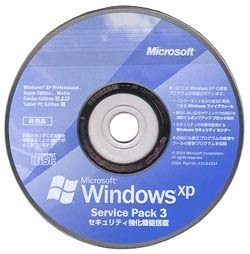
You often find it difficult to edit your Windows XP CD. But now with these steps you can make changes right from Windows XP's folder menu.
• Firstly just make sure that you have the necessary equipments to make alterations in a burned CD in Windows XP. Just remember you need a disc drive which is capable of rewriting CDs and a rewritable CD.
• Put the disc you want to edit in your CD-RW drive.
• Just double-click on "My Computer" icon on your desktop. As soon as you "My Computer" window opens, click on the label associated with your CD drive.
• Just drag any files or folders that you wish to add in to your CD into the window representing its current state. You even can delete any files from the CD that you do not want to be there on your CD.
• Lastly just select "Write these Files to the CD." You will find it under the "File" menu. Then Windows XP will ask you to name your CD. Name it and click the "Next" button and then the "Finish" option.
By these steps, Windows XP will make the changes in the CD disc. After this a dialog box will appear on the screen which will indicate that the rewriting process is complete and then you are free to remove your disc from the drive.

No comments:
Post a Comment