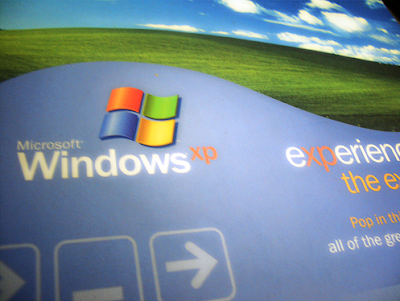
A Windows XP recovery CD can be used to restore a corrupted or damaged installation of Windows XP in your computer.
Computer manufacturers provide recovery CDs with their computers while selling it. But the CDs sometimes get misplaced or damaged.
Follow these steps to set up a recovery of Windows XP CD:
• Firstly, create two new folders on your hard drive; name one as "XP" and the other as "SP3."
• Open your Windows XP installation disc in your Windows Explorer. Then highlight the contents of the CD, drag them to the folder which you named as "XP" that you have created in order to copy the CD.
• Download the Windows XP Service Pack 3 installer and place it in the folder that you named as "SP3."
• Open your Start menu and select "Run".
• Type "C:\SP3\WindowsXP-KB936929-SP3-x86-ENU /integrate:C:\XP" in your Run prompt. Just make sure that your file path for the folders is properly formatted. Remember that the only space in the line comes between the Service Pack 3 installer and the "/integrate" command. Press "Enter" key and wait for the Service Pack 3 installer to be integrated into your Windows XP installation files.
• Click "OK" when "Completed" message appears.
By following these steps you can make a Windows XP recovery CD. With that CD you can optimize your PC health for a long time.

No comments:
Post a Comment