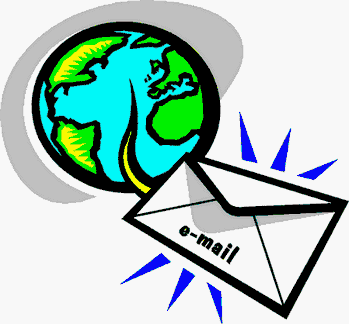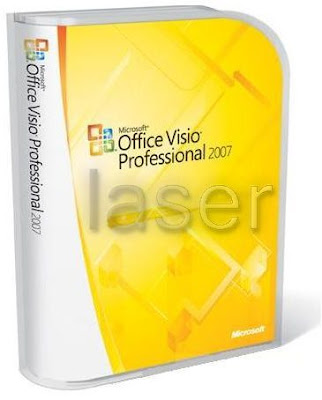The gradual increase of the access of Wi-Fi is really an incredible story. The rise in this particular medium of communication has acted as a quantum leap in the recent years.
The evolution of the Internet has taken the lives of people a long way ahead. Sending E-Mails, accessing the social networking sites, reading sports news and other headlines, downloading and uploading various images, listening to music, watching videos, etc., all these activities are now possible with a single click of your mouse.
Only remaining connected to the Internet from your home or office is not enough for people. They want to browse the Internet or check Emails even when they are traveling, having coffee in the coffee shops, taking lunch in some five star hotels or are driving their cars.
What has been the most appreciable part is the eagerness of people to help this populace with the opportunity of staying connected to the Internet and that without any cost.
It is really tough to produce any examples of a resource that is ‘life-enabling’ and which ha the same impact as Free Wi-Fi.
When we engage ourselves in commercial travel or go for an adventurous outing, we will try to obtain a free signal of Wi-Fi that should be available nearby of our way.
Then what are you waiting for? Hit the road and forget about all glitches of accessing your Internet.