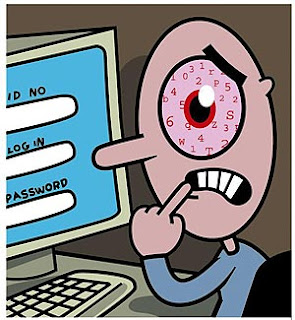
We often forget our Windows XP password. You should know how to recover these passwords. All you have to do is just follow these steps before you forget your Windows XP password. When you create a password reset disk, remember it is the best way not to forget your Windows password.
To work with your OS you need to follow these steps:
1. Click on Star and then on your Control
2. Click on the User Accounts link.
3. In your Pick an Account to Change area of the User Accounts Windows , click on your Windows XP user name
4. In the Related Tasks area on the left, click Prevent a forgotten password link
5. When your Forgotten Password Wizard Window appears, click Next
6. On your next screen, verify that your blank floppy disk is inserted in your floppy disk drive. Click Next to continue.
7. With your disk still in your drive, enter your current account password in your text box and click Next
8. Windows XP will now create the password reset disk
9. When your progress indicator shows 100% complete click Next and then click Finish in your next window.
10. Label your disk Password Reset and your user name and then store it in a safe place.
If you follow these steps it will help you before forgetting your Windows XP passwords. You can use these steps for other Window versions also and stay secure.

No comments:
Post a Comment