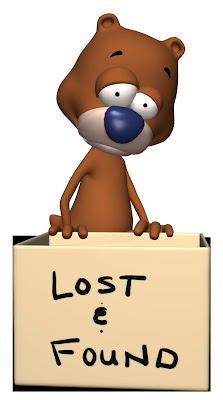
Every day you deal with so many passwords such as your email passwords, your bank account passwords and so on. But do you know what to do when you forget your Windows XP password.
All you have to do is just follow these steps to revive your forgotten password:
• Use Reset Disk: Windows XP and it further versions provide an easy-to-follow method to recover forgotten password by using your Reset Disk. To know more about it you can simply visit the Microsoft website to get details.
• Using your Windows XP Setup CD: You can few simple steps:
I. Boot using your Windows XP Setup CD and follow the instructions.
II. When it asks to repair your existing Windows installation, accept it and press R to run the repair.
III. Setup will start repairing your Windows and that will start copying the files
IV. After few minutes of the setup, it will restart your system
V. Then it will start doing other tasks and that will show progress bas with few details in the left side.
VI. When it shows Installing devices, press <: Shift> +F10 keys on your keyboard.
VII. This will open a Command Prompt window. Type nusrmgr.cpl and press < Enter>
VIII. This will open the same User Accounts window which you will see in Control Panel
IX. Now you can remove or reset any account password without any problem.
Following these easy stapes could help you after o restore your Windows XP password. You can use these steps for other Windows Operating System also.

No comments:
Post a Comment