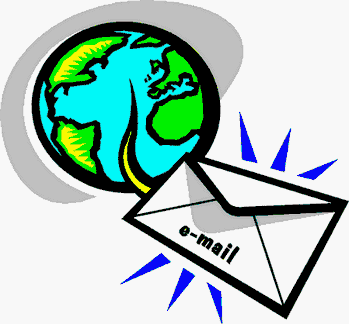
The popularity of sending messages through Email has quickly got acknowledgment within masses. Now for every small thing people open their ‘Compose Message’ option and writes an Email to make you informed about every single thing. These messages can sometimes overload your mail box. Such overloading takes place especially when the user is away from the technology for longer time.
The overloading of the information requires a well managed system which will provide you an aid of assistance towards dropping your stress over dealing such overloading. A way of reducing your stress is by controlling the overload of the Email.
You can easily take control of your Email account by following a set of simple processes. Such implementation processes includes altogether three actions with which you can manage your Emails messages. These actions depend on the allocation process of every Email into three various categories:
1. File your email messages.
2. Take action for every email messages.
3. Throw the messages of email.
You can ably fit every item to one of these categories. But in case, if any email messages does not appear to fit such categories, then you are required to reclassify it. The above mentioned categories are remembered by the abbreviation FAT where an Email inbox with ‘FAT’ requires a FAT action in order to deal with it.

No comments:
Post a Comment